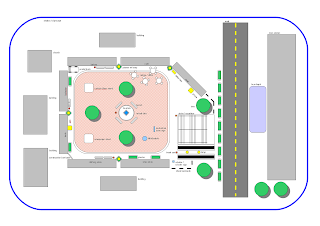For the last few days, in addition to getting a handle on the Blender Game Engine and Python scripting language, I have also been working on developing a workflow for creating 3D game models. Thinking that starting off small would probably be the best way to go, I decided to create a mesh texture for this sign, which I have seen in numerous photos of the Stuttgart Fußgängerzone:
As I was to quickly discover, creating the 3D mesh to begin with was the easy part; actually getting the thing textured in a realistic manner (which, in my opinion, I still haven't quite yet got right) was the more difficult part. The primary problems were the "bump" and "specular" maps that give the 3D model a sense of realism. Let's look at the following as an example:

The top image is a 3D model "straight out of the render box," so to speak, without any bump or specular maps. The problem is, that it looks too good and unblemished to be real. What I really want is what I have seen in real-life: A sign with scratches on the plastic surface that influences how the light gets reflected off the surface. Thus, the bottom image with specular map applied.
However, I'm still not quite happy with the "feel" of the sign as the stainless steel surface, although smooth in real life, nevertheless still has minute scratches and a rough surface that just isn't coming across in the render. I think that I will revisit the sign in a few days and focus specifically on how to use a bump map to get the texture for the stainless steel just right. In any case, here are some animation renders of the sign:
Seeing some of the excellent work that other artist are doing with Blender (e.g., the Angela Guenette Demo Reel), I am somewhat (actually, very) hesitant to post my work here. However, considering that I was originally trained as a medievalist and have branched off into 3D modeling and game programming only recently and am largely self-taught, I suppose that this is not a bad start. Now that I have somewhat of a modest handle on the concepts of bump and specular maps, I will be wrestling with Blender in the coming days to get the images that I have in my head to be reflected in the images that Blender actually cranks out.
Finally, I recently came across an essay by Stanley Fish addressing the use of the humanities in education today. In this essay he argues that the humanities cannot be justified "except in relation to the pleasure they give to those who enjoy them." Although I would agree with Dr. Fish that a humanities education offers something intangible to those who pursue it, something that cannot (should not?) be commodified, I would hesitate in asserting that a humanities education needs no justification within the context of higher education. Not feeling the need to explain ourselves to anyone, we end up explaining ourselves to nobody. How sad that, in a time of expanding global opportunities and falling boundaries, the humanities have failed to make connections to other corners of the academy and, especially in the study of foreign languages, find themselves on a path of increasing isolation. The real power of digital technologies within a humanities context is, I think, the power of making connections and explaining ourselves others in new and innovative ways, which probably explains why The Digital Humanities Manifesto 2.0 took Dr. Fish to task and savaged his 401K.
So, in a small way, I hope that the DigiBahn Project will be a way for German Studies to find points of connection to other disciplines (e.g., computer science, art, instructional design) and reach out to a new generation of students through interactive new media. Ultimately, I'd like to sink my teeth into a more ambitious digital humanities project: A 3D digital game-based learning environment that explores aspects of the Middle Ages. Think about the connection that this project could make, both in the students' minds and among colleagues at the university!
So, in a small way, I hope that the DigiBahn Project will be a way for German Studies to find points of connection to other disciplines (e.g., computer science, art, instructional design) and reach out to a new generation of students through interactive new media. Ultimately, I'd like to sink my teeth into a more ambitious digital humanities project: A 3D digital game-based learning environment that explores aspects of the Middle Ages. Think about the connection that this project could make, both in the students' minds and among colleagues at the university!