It occured to me a few days ago that a game level map would not only help us visualize the direction in which we want to go, but would also help us in marking progress and keeping track of what meshes we need to create in order to complete the level. So, after a few hours of tinkering around in Open Office Draw, I came up with the following:
Granted, this is just a rough sketch-up and will probably change as we develop the level, but at least now I have a clearer idea of what the end product may look like. Basically, the player will be inserted into the pedestrian mall and confined there through game-based obstacles (e.g., a conveniently parked postal van) until all the level objectives have been met. Although at this point in time we do not have the game scripted so that the player can enter the various stores, this can be expanded upon in the future.
It was not possible to model the pedestrian mall in Stuttgart as completely as I would have liked due to its length and size. Instead, I have opted for what should be considered a "typical" German pedestrain mall with bakery, post office, and a few stores thrown in for good measure. These features can be found in nearly all German pedestrian zones and therefore should produce good transferable mental schemata.
As it is currently conceived, the game level has three areas:
- Immediate pedestrian zone. This consists of the items and NPCs the player will interact with and will also be where the game and level challenges will be housed.
- Backdrop. Will consist of buidlings (e.g., church) that the player can see from the pedestrian zone and will change based on player perspective, but which cannot be reached by the player.
- Skybox. The distant cityscape and sky.

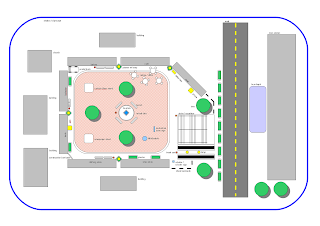
No comments:
Post a Comment